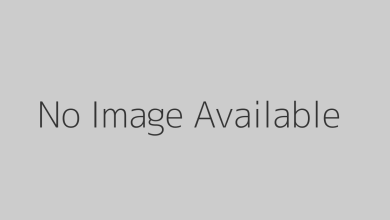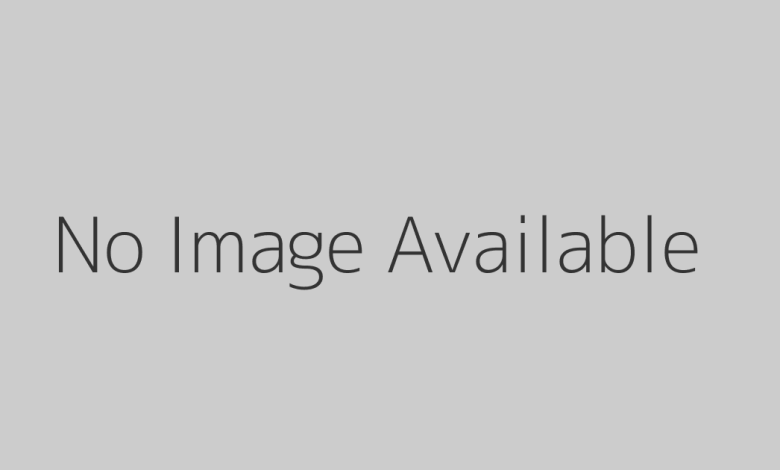
In the age of remote work and real-time collaboration, word processing has evolved far beyond simple text editing. Professionals now demand tools that support teamwork, automation, and flexibility across devices. Enter Zoho Writer—a modern, cloud-based word processor that’s redefining how individuals and businesses create, edit, and manage documents online.
Whether you’re drafting a contract, collaborating on a report, or creating content for your website, Zoho Writer offers an impressive suite of features designed to help you work smarter, not harder.
What Is Zoho Writer?
Zoho Writer is an online word processing tool that’s part of the Zoho Office Suite. Like Google Docs or Microsoft Word Online, it’s built for the cloud, allowing users to access and edit documents from anywhere, on any device. But what sets Zoho Writer apart is its elegant design, strong focus on collaboration, and powerful automation tools.
With Zoho Writer, you get a distraction-free writing experience combined with advanced document management, all within a user-friendly interface. It caters to individuals, small businesses, and enterprises alike.
Key Features of Zoho Writer
One of the most attractive aspects of Zoho Writer is its well-rounded feature set. Here are a few standout capabilities:
Real-Time Collaboration
Multiple users can work on the same document simultaneously. Comments, suggestions, and tracked changes are all supported, making it easy to collaborate with teams or clients in real time.
Smart Formatting and Templates
Zoho Writer offers a library of templates for resumes, letters, business documents, and more. You can also customize your own templates to maintain brand consistency across teams.
Offline Mode
Unlike some cloud-based platforms, Zoho Writer supports offline editing. Work can be saved locally and synced back to the cloud once you’re reconnected to the internet.
Advanced Document Automation
Through Zoho Writer’s integration with Zoho CRM and other apps, you can automatically populate documents with data, generate contracts, or even trigger approval workflows—all from within the platform.
Version History
Never worry about losing changes. Zoho Writer keeps a comprehensive version history, allowing you to track edits or revert to earlier versions at any time.
e-Signature Integration
Built-in support for digital signatures lets you prepare documents for signing without leaving the editor. This is a huge advantage for legal, HR, and sales teams.
Seamless Integration with Zoho Ecosystem
If you’re already using Zoho products like Zoho CRM, Zoho Books, or Zoho Mail, you’ll love how easily Zoho Writer integrates across the platform. You can generate customer letters from your CRM, collaborate on invoices from Zoho Books, or send documents directly through Zoho Mail.
This tight ecosystem allows businesses to centralize their workflows and reduce the time spent switching between apps.
Zoho Writer vs. Google Docs and Microsoft Word
While Google Docs and Microsoft Word dominate the word processing market, Zoho Writer is a compelling alternative—especially for privacy-conscious users or those embedded in the Zoho ecosystem.
- Privacy & Control: Zoho emphasizes user data privacy and offers strict control over document sharing and permissions.
- Customization: Zoho Writer allows for more granular document automation and workflow customization than Google Docs.
- Price Point: Many features in Zoho Writer are available for free or at a lower cost compared to Microsoft Office 365 plans.
Who Should Use Zoho Writer?
Zoho Writer is ideal for:
- Freelancers and content creators looking for a reliable, cloud-based word processor with easy collaboration tools.
- Small and medium businesses seeking document automation and CRM integration.
- Large enterprises that need customized workflows, secure document management, and integration with enterprise software.
Whether you’re writing solo or collaborating with a team, Zoho Writer can adapt to your needs.
Final Thoughts
Zoho Writer is more than just a word processor—it’s a smart, cloud-based document platform built for the way we work today. With robust collaboration tools, tight integration with the Zoho ecosystem, and features tailored for productivity and automation, it offers a compelling alternative to other mainstream writing apps.
If you’re tired of clunky interfaces, limited collaboration tools, or expensive software licenses, it may be time to explore what Zoho Writer has to offer. You just might find it’s the writing experience you’ve been looking for.